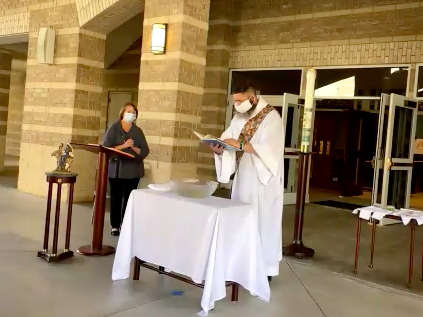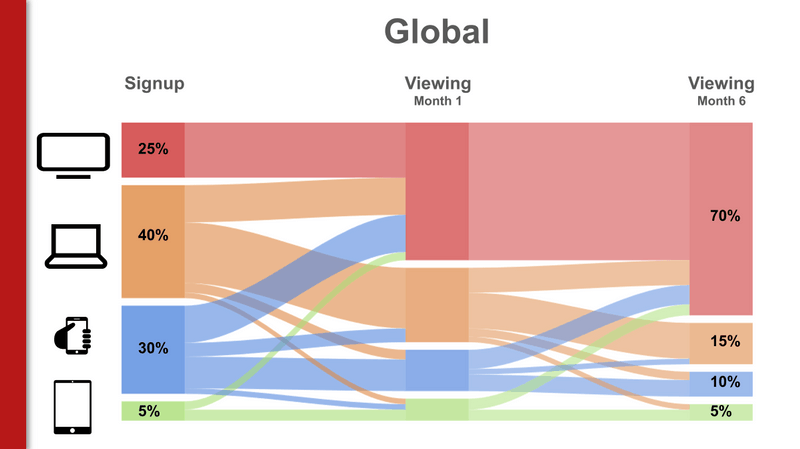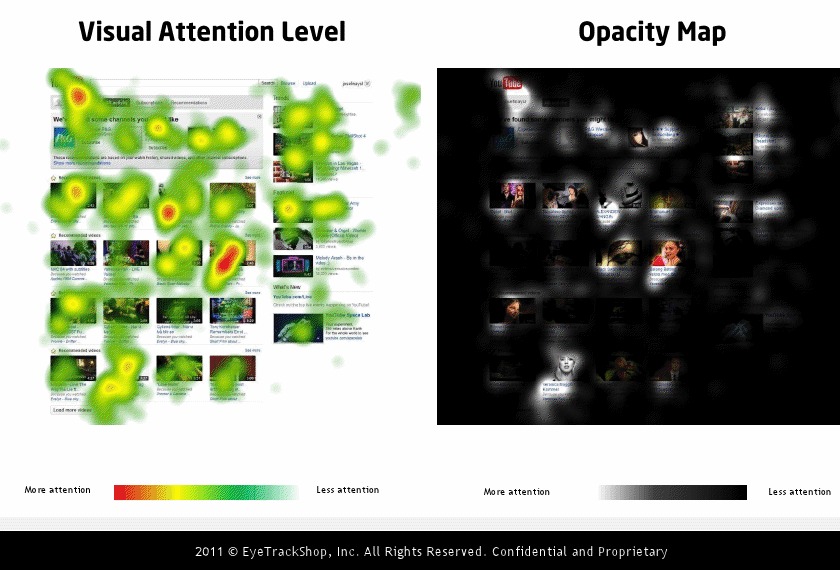This January, when I had my daughter baptized, I couldn’t invite any friends or family because of the pandemic. I still wanted to invite folks to see the ceremony and join with prayers remotely. This seems like a really common circumstance in 2020 and 2021 but I struggled to find an app that solved this simple problem. All I needed was:
- An easy-to-access live stream — I couldn’t put older relatives through software downloads and didn’t want to sack folks with social media account sign-up hoops. I just wanted a link they could go visit on any device.
- Free or inexpensive — being a very small audience, I couldn’t justify a large cost (although after hunting for solutions for hours, I got pretty close to paying whatever it would take)
- Mobile-friendly — honestly, my iPhone 12 is probably the best all-around camera I own so the software had to be a mobile-friendly app
- Private — I don’t want to share this stream widely — it’s basically an invite-only, private virtual ceremony I want to email to only family and friends
I went to all the usual suspects but none came even close to fitting the bill:
- CONFERENCING SOLUTIONS – Zoom, BlueJeans and Google Meet are kind of the first thing you think of during these social distancing times but all of them are really optimized for two-way communication and I didn’t want folks talking amongst themselves or to require people to download special software.
- CREATOR PLATFORMS – Twitch and YouTube are known for quality live streaming but because they cater to creators, they didn’t work. YouTube doesn’t allow mobile live streaming unless you have thousands of subscribers. Twitch wants you to reach an audience so their interface makes you share the broadcast into a channel — last thing I need are gamer trolls watching my baby’s baptism.
- SOCIAL SITES – I tried Instagram, Facebook, Periscope and Twitter but all of them required you to broadcast to a select “group” for a private stream. It’s all part of their growth hacking obsession and switching cost manipulations: they want you to invite friends to make an account or continually prove the value of their network effect to folks who are already signed up.
The winning solution
I was shocked at the ultimate perfect solution: IBM Watson Media Live Streaming. I love it! I haven’t thought of IBM as a go-to problem-solving purveyor in years. You may as well tell me that the best solution is a product from Texas Instruments.
I believe the product is meant primarily for corporate live streaming but that pretty much made it an even better lock for private, secure, reliable streaming. That also means it’s probably outrageously expensive — but that’s okay for you and me and our one-off private events because they have a free 30-day trial!
IBM bought Ustream years ago and this mobile app and desktop interface is the result of that acquisition. Here’s what you get:
- Private place to stream — generate your own private link where the stream will live, in advance, and you can even password-protect it
- Seamless mobile app — so I can take advantage of the great camera (and decent audio capture) on my iPhone
- Customize interactivity — you can allow or remove comments and social sharing to your liking
One important downside: the free trial only lets you have 5 live viewers of your stream. But this should be plenty for a small event where grandmas and grandpas are probably sharing devices from home anyway. You can also publish the video when it’s through which allows unlimited viewing afterward, on-demand. If 5 viewers is still too restrictive, their full account is $100/month.
Other solutions that came close
I’m sure there are others out there Googling and researching desperately as I was. If IBM isn’t the right fit, here’s what else I considered:
- Livestream — Livestream.com was purchased by Vimeo and actually, many churches use their service because it’s so great for this use case. For whatever reason, Vimeo has bundled this in with their highest-tier $75/month account, which I came close to plunking down for, even with my small event.
- Microsoft Stream – From what I understand, this is included free in business Office accounts, which nearly every professional has. I, unfortunately, have a “home” subscription so it wouldn’t work for me — even though that’s nearly the same cost as the business version. Microsoft should seriously reconsider this policy because it would be a nice add-value for families.